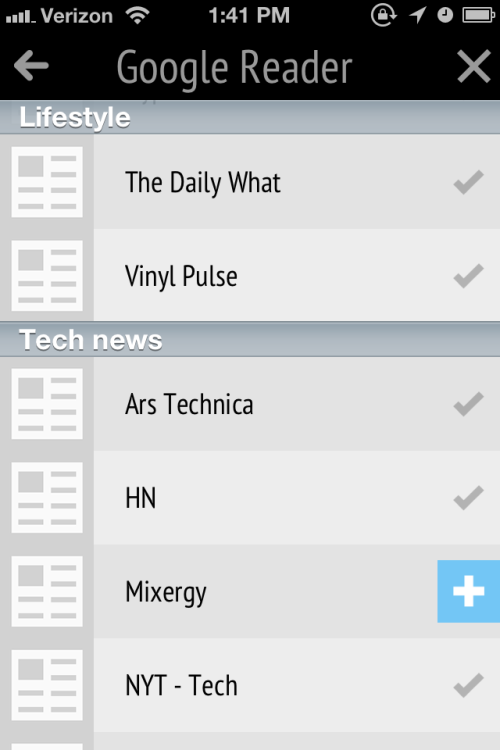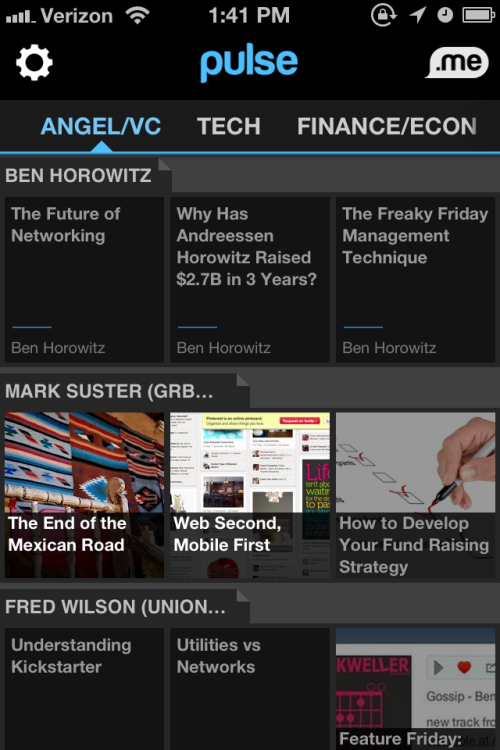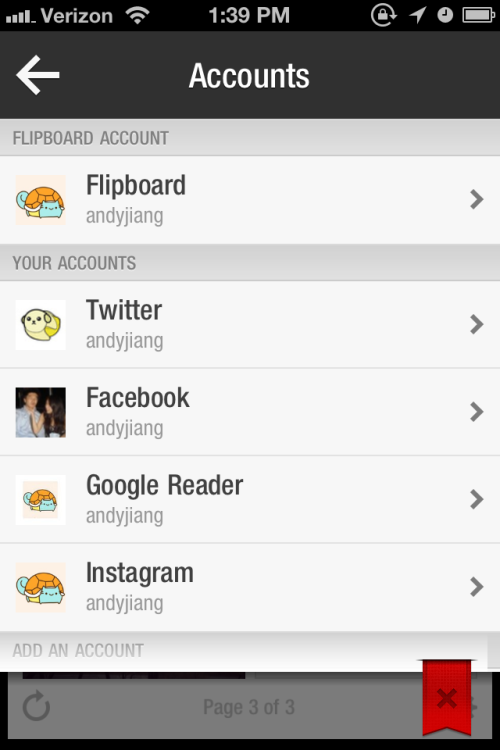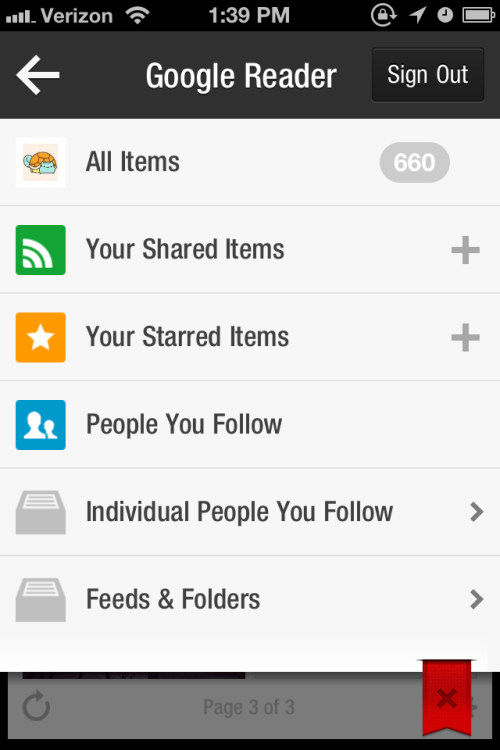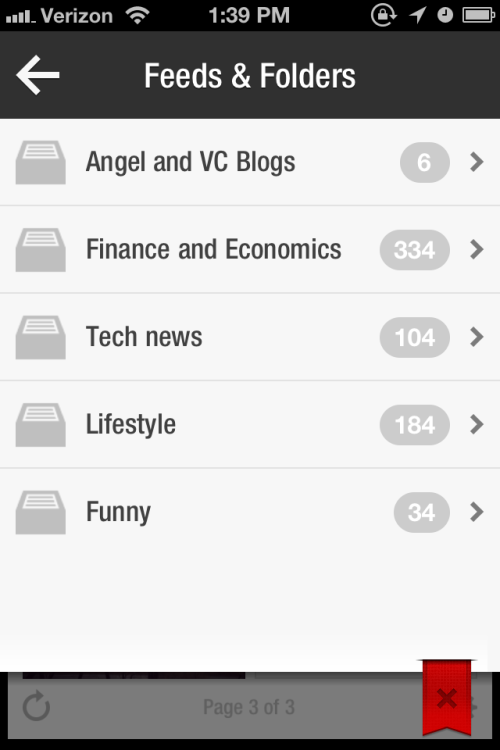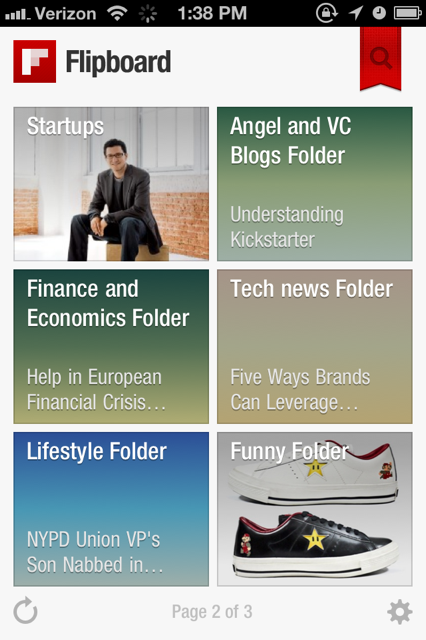Note: everything I learned about Vipassana was taught by S.N. Goenka in our evening hour long discourses after a long day of meditation, at my mind’s peak malleability. As a result, take everything with a grain of salt. If you are curious, you are welcome to do your own research or attend one of these 10-day courses.
You are in the forest. However, it is possible to leave the forest for a fabled, harmonious land of rolling grassy fields. All you have is a deprecated compass and your walking shoes. One day, you come across a man who claims he can help you fix your compass..
Day 0: S??la (morality)
The essence of Vipassana is to reduce misery and suffering in our lives by acknowledging the universal laws of nature and impermanence, or the law of Dhamma as it is known in Gotama the Buddha’s language of pali, that everything is constantly changing and any attachment towards something that is in a constant state of flux is futile and will lead to unhappiness. The current habit pattern of our minds, consciously or unconsciously, is to react to various external inputs by innately generating feelings of either desire or aversion. These feelings of desire and aversion, if we don’t appease them (if you can’t get something that you want or get away from something you don’t want) will ultimately lead to misery. Since these feelings can be stopped by recognizing the law of nature, particularly the law of impermanence, teachers of Vipassana (~600 B.C.) believed that this technique is universal and can be practiced by anyone, regardless of his/her religious beliefs, heritage, community, etc.
For our 10-day course, we had the pleasure of being taught by S.N. Goenka, an Indian businessman born in Burma, who is now one of the main drivers behind this global Vipassana movement (there are Vipassana centers, similar to the one that I went to in Northern California, all over the world. Additionally, since the organization is non-profit, these centers are solely based on volunteer donations).
According to Goenka, Vipassana is one of India’s most ancient meditation techniques. It was ‘rediscovered’ 2,500 years ago by Gotama the Buddha (Siddhartha) and was taught to many people across Asia. However, over hundeds of years, Vipassana lost its pure form because people started attaching religious symbols and doctrines to what was intended to be a universal technique. However, only in Burma was this technique preserved in its “purest” form. And Goenka, though at first taught the technique to his sick mother back in India, eventually spread the technique around the world as more and more people found interest. Now there are hundreds of centers on all of the habitable continents.
The foundation of Vipassana is to observe certain precepts to guide the individual on living a more moral life. But with only ten days to learn and practice the Vipassana technique, the course is structured to maximize the limited time that we had to carve carefully out of our routine lives (from full-time work or student life). To achieve an experience that will yield the strongest results, the students’ lives were to mimic as closely as possible to that of a monk. This includes no eye contact with any other student, no speaking (except teachers), no interaction with the opposite gender, no contact with the outside world (you are expected to leave your phones in the car or with the course managers before the ten days begin), speak no lies (easy as we weren’t able to talk), and no audible flatulence (no speaking out of your ass). Observing these moral precepts provide us with a strong foundation to begin our journey along the Noble Eight-Fold Path.
Excited and curious, Mike and I signed up to get a better understanding of Vipassana. What is on the other side?
Upon arrival in the evening, we check out the facilities. While in our dormitories, I was shocked to learn the monks don’t live with mini-fridges stocked with Redbull and Snapple, as well as an alarm clock with an iPod dock. Those monks have much to learn.
In order to encourage students to practice meditation, as boring as we all (correctly) perceive it to be, the course had to eliminate anything and everything else that would be even remotely more interesting in comparison. As a result, everything mildly interesting thing with which you could occupy yourself was removed from the environment. Had there been just a single page ripped out of Charles Dickens’s “Great Expectations” laying in the common area, by day 10 all of the students would have memorized the entire text passage backwards and forwards, as well as have been able to provide an extensive analysis of the era’s crime, social class, empire, and ambition, on the personal development of Pip.
With absolutely nothing to do, I would have to do the next logical step: to abuse the most potent chemical substance we had in our possession: the caffeine in the Celestial green tea. Anything to keep my mind occupied.
Our first evening meditation was scheduled for that night, after which the vow of Nobile Silence would be placed on us. Mike and I hug, “see you on the other side”, and take our first steps into the unknown.
Day 1-3: Sam??dhi (mastery of the mind)
The daily schedule for the coming 10 days are as follows (it is posted in the Dining Hall so no speaking is necessary):
4:00am First bell is rung to wake up
4:20am Second bell is rung
4:30am Meditate in the Meditation Hall or in your room (aka sleeping)
6:30am Breakfast in the Dining Hall
8:00am Mandatory Group Sitting in the Meditation Hall
9:30am Meditate in the Meditation Hall or in your room
11:00am Lunch in the Dining Hall
12:00pm Interviews with the assistant teachers (you must sign up in advance)
1:00pm Meditate in the Meditation Hall or in your room
2:30pm Mandatory Group Sitting in the Meditation Hall
4:00pm Meditate in the Meditation Hall or in your room
5:00pm Tea in the Dining Hall
6:00pm Mandatory Group Sitting in the Meditation Hall
7:00pm DVD Discourse viewing of living a misery-free life from S.N. Goenka
8:00pm Mandatory Group Sitting in the Meditation Hall
9:00pm Get ready for bed
10:00pm Lights out
Or for the lay person:
4:00am Wake up
4:30am Meditate
6:30am Breakfast
8:00am Meditate
11:00am Lunch
1:00pm Meditate
5:00pm Tea
6:00pm Meditate
9:00pm Sleep
Or the schedule that most closely reflects reality:
4:00am Wake up
4:30am Meditate in the Meditation Hall
5:15am Go back to your room because you are tired from insomnia last night
6:29pm Stand outside of the dining hall because you are bored of sitting in your room
6:30am Breakfast
6:36am Finish eating breakfast
6:37am Kick myself for eating breakfast so quickly
6:38am Stare out of the window sipping on cup after cup of green tea
7:15am Crawl back to my bed and lay there counting the minutes until 8am group sitting
8:00am Group sitting in the Meditation Hall
9:00am Unfold my contorted body for a short intermission
9:01am Perform all stretching techniques (as taught by Tony Horton) that I can remember to regain sensation in my legs and back
9:05am Begin meditating again
9:30am Assistant teachers allow students to practice in their rooms
9:45am Leave the Meditation
Hall to walk along one of the trails in the woods, in endlessly circular fashion
10:20am Crawl into my bed to meditate with my back against the wall
10:23am Collapse into my bed, sleeping
11:00am Lunch!
11:07am Kick myself for eating lunch so quickly
11:08am Stare out of the window sipping on cup after cup of green tea
11:30am Go back to quarters. Maybe take a shower. Maybe meditate in bed (aka sit idly there until I fall asleep)
12:45pm Walk around the outside trails. Make a rock formation of some sort. Play with some pinecones
1:30pm Head over to the Meditation Hall to meditate
2:30pm Group sitting begins
3:30pm Stretch, strive to crack every crackable knuckle in my body
3:40pm Begin meditating again
4:00pm Assistant teachers allow students to practice in their rooms
4:03pm Kick myself for getting back to my room so quickly. Sit idly for several minutes
4:06pm End up falling asleep in bed
4:50pm Wake up and wait around outside the Dining Hall for 5pm tea
5:00pm Tea break
5:03pm Stare boringly out of the window
5:30pm Go back to the dormitories and brush my teeth
5:33pm Crawl into bed and lay there counting down the minutes until 6pm group sitting
6:00pm Group sitting in the Meditation Hall
7:00pm Intermission before Goenka’s evening discourse
7:05pm Teachers put Goenka’s DVD into the DVD player. Discourse begins
8:05pm Another intermission before late evening meditation sitting begins
8:10pm Begin meditating again
9:00pm “Take rest”. Meditation ends and assistant teachers allow us to get ready for bed
9:04pm Crawl into bed and try to fall asleep as soon as possible
2:31am Fall asleep
The first meditation technique that we learned and practiced for these three days is Anapana–to focus the mind on the natural breath. In line with the general principal of refraining from concentrating on pleasant or unpleasant thoughts, past or future thoughts, we block out all mind chatter by bringing our attention to our natural respiration. It is important, Goenka emphasizes, that we don’t verbalize or visualize anything to help us calm our minds and to focus on the breathing, as it could lead to people associating religious names or images with the technique and lessen its universal quality.
Beginning with observation of the breath and the sensations around the nostrils is to sharpen the mind’s sensitivity. Anapana is a tool that we must develop before we can practice Vipassana, which is observing the sensations, not only around the nostrils, but the entire body. And we have three days to practice.
The first day is pretty challenging and painful, but, like a good masochist, I ignore my discomfort. Its easy to become distracted from your natural breath; you are breathing constantly, why must I give all importance in my mind do something that just happens? At first I would spend twenty seconds observing my respiration, only to find myself thinking about something else: I wonder if I got Coachella tickets. I wonder what my roommates are doing. I must remember to send that email to my friend. Remember that one time… continuously. Then I would start again. Having never meditated before in my life, I have never realized the complete random sequence of thoughts I had in my mind.
So Goenka tells us: our minds generate four types of thoughts: past or future, pleasant or unpleasant. It is these thoughts that cause us to attach desire/aversion to the objects in our life. In order to narrow the mind to the present moment, Goenka wants us to focus solely on our natural breath, as the breath is the only true current reality. Once the mind has been trained to observe the breath, it begins to observe sensations around the body, as these also reflect the true realities of the moment. Through practice and hardwork, you will progress further along the Nobile Eight-fold Path by observing subtler and subtler bodily sensations. Until you become a Buddha and are able to experience all of your subatomic particles constantly changing at immeasurable frequencies. This is the path to Enlightenment.
Every evening, there is a one-hour discourse from Goenka, where he provides some clarification to the meditation technique, as well as imparts Buddhist principals through stories of the life of Guatama Buddha. The teachers pop Goenka’s dvds into the dvd player and hit play, then resume their quiet meditation. Then, for the next hour, Goenka dispenses nuggets of wisdom through a 50″ Toshiba flatscreen television. Though I would’ve preferred my daily digest of Buddhist fables in tweets less than 140 characters or artfully placed behind the Lomo-fi filter on Instagram, I will take what I can get.
By day two, since there is no speaking or eye contact or noisy flatulence or Redbulls waiting in my non-existent mini-fridge, I find myself quieting my mind’s chatter much sooner. And when my mind did wander, it did in a more rationally; less jumping from complete random thread to complete random thread, more flowing in a logical manner. In the woods, Anapana was helping me calibrate my wildly moving compass. I was on my way out of the woods, I could feel it.
In the Meditation Hall, everyone has his/her own seat cushions setup for comfort. Some people piled cushions upon cushions upon cushions. Obviously, the higher you are, the better you meditate–why else do monks meditate up in the Himalayas, among the mountains? I see others piling these softer yoga blocks to provide some back support. Might as well import in a LA-Z-BOY recliner and meditate on that. There are others, the hardcore ones, who just sit on the ground or on one small angled kneeling stool. Admirable. Then I notice that the man beside me had a Yves Saint Laurent meditation seat cushion. I look at my own motley pile of secondhand cushions. On the Noble Eight-fold expressway to Enlightenment, he was driving a Maybach, while I was pedaling a tricycle. It will be a long ten days.
Day 4-9: Paññ?? (wisdom)
The fourth day is the first day we are taught the Vipassana meditation technique. While before we were sharpening our mind’s sensitivity to bodily sensations by focusing on the area around our nose, now we expand our observation to the entirety of our body. In order to progress, to observe subtler and subtler sensations, two things are important. Awareness and equanimity. Yes, I left my life for ten days to receive vocabulary lessons from a foreigner. Equanimity, or the act of being equanimous, is to keep your mind from desire or aversion—to have a completely balanced mind. When you come across a sensation on the body that is an unpleasant sensation, you must stop yourself from generating the feeling of aversion towards it. Similarly, when you are experiencing a pleasant sensation, you must refrain from generating the feeling of desire. After all, everything is constantly changing: those bodily sensations will eventually go away, even if on an astronomical scale of time. Eventually. Through awareness and equanimity, our mind will become sharper and more sensitive, thereby allowing us to observe subtler sensations.
In addition to the new meditation technique, there was another surprise (or form of torture). Starting on day 4, every group sitting will be Addithana, otherwise known as “Sittings of Strong Determination”. In these three-per-day, one hour power sittings, students are asked not to open their eyes or move at all, as it helps the mind observe, with utmost equanimity, the sensations of the body.
Observing
the sensations on my body was unusual at first. Anapana, compared to Vipassana, was child’s play. Goenka asks us to scan our body, top to bottom, bottom to top. Go through each part of the body separately and observe the sensations on that area. Body sensations can include anything–heat, cold, perspiration, itching, pressure, pain–anything. Whether the sensations are pleasant or unpleasant, we must remain equanimous. If we observe dull, unpleasant sensation, Goenka advises us to “smile and move onto next body part; understand that these feelings are impermanent, will continuously change, as it is the universal law of nature, law of Dhamma”.
So we begin. No matter what you are feeling on your body, you must remain equanimous, balanced. You are not to react–only to observe from an outsider’s perspective. “My foot fell asleep”. Just observe. Remain aware. Be equanimous. “My leg is getting a cramp”. Just observe. Remain aware. Be equanimous. “There is a sharp pain in my back”. Just observe. Remain aware. Be equanimous. “But my erection has not gone away after four hours”. Just observe. Remain aware. Be equanimous.
Without equanimity, the feeling of aversion towards the pain in your leg could be amplified in your mind, derailing its balance. According to Goenka, “you are adding mental pain to physical pain, and that is unnecessary”.
Like a skateboarder, constantly pushing and stretching his/her abilities to balance with more advanced grinds, jumps, and tricks, so to is a Vipassana meditator continuously sharpening his/her equanimity through observing increasingly sensitive bodily sensations. At first Goenka asks you to observe easy sensations on your body such as the fabric of your clothes or the breeze of the air. Then, if your mind remains equanimous enough, you may continue to observe a free flow of vibrations throughout certain parts of your body. The final stage, according to Goenka, is where you are fully aware of the rapid dissolution and formation of your body on the tiniest subatomic scale.
Day 6, Goenka (correctly) advices, is notoriously difficult: “one feels like running away”. Whenever my body scans were interrupted by a dull sensation, mind chattering begins and I lose focus and concentration. I was not equanimous. Other, more fortunate times, I successfully experienced subtler sensations of slight tingling on my arms and legs. I consciously tell myself to not generate feelings of attachment to this sensation and to remain equanimous: this, too, will change. For unbelievably brief moments, the “subtle vibrations” flow through my body as if I was contiously dipping myself in a bath of the most luxurious oils and salts. Must be the caffeine.
By days 8 and 9, meditation is getting almost unbearable. In the sitting community, when you are unable to quiet your mind and focus on the meditation technique, it is called a “storm”. I am having a tempest. My mind starts wandering:
I wonder what the Enlightenment city would be like. Probably a Starbucks on every corner. Probably a guided walking tour that ends in a souvenir shop. Would there be sales tax?
Was the quinoa and kale for lunch today a subtle reference to the popular 90’s Nickelodeon television series featuring the black comedic duo, Kenan and Kel?
The man to my left belches violently. With an odor that vulgar, a stench that foul, not even Guatama Buddha himself could remain equanimous.
Day 10: The journey is just beginning
The tenth day finally arrives and not a moment too soon. After our morning meditation session, the vow of Noble Silence will be lifted. I can’t wait to finally, and loudly, relieve the gaseous pressure building in my lower intestines without sneaking a cheek.
We also learn a new meditation technique, a “balm for the deep operative surgery of Vipassana” to heal ourselves, called Metta Bhavana. This technique is to permeate the free flow of love and compassion out of bodies to those around us and all over the world, to share our love, peace, and happiness with all beings. I wasn’t quite sure I was doing it right, as all I thought about were happy thoughts. Even though it required some mental exertion, it was a nice break to Vipassana.
The moments immediately after the silence was lifted were joyous. The dining hall and dormitories begin to fill with laughter and conversation; people recounting the past ten days for themselves, people bonding over shared miseries of the course, the insomniac nights, the tortorous sittings. Contact information is exchanged.
Unfortunately, we can’t leave the camp until the morning of Day 11. The rest of the meditation sittings were going to be unproductive and miserable. But recognize that this, too, will change.
There were some closing remarks from Goenka, about the merits of donations, especially volunteering, as any gift to allow others to learn the law of Dhamma is the most priceless gift. As mentioned earlier, my opportunity to come to learn and practice Vipassana is due to the donations and graciousness of those who proceeded me on the Noble Eight-fold Path. I feel incredibly grateful. And I can’t wait to tweet/Facebook/Instagram/blog about the whole thing. I look forward to climbing into that car and driving off to see my lovely roommates!
Of course, Vipassana is only one way of finding inner peace, connecting with something larger than yourself, and living a happy and joyous life. All religions strive to provide that opportunity for its believers. Regardless of the rites and rituals one practices, dogmas and doctrines one believes, holy names or images one uses, as long as the qualities and characteristics—infinite love and compassion—of these saints are emulated, then happiness for you and those around you can flourish.
Ten long, challenging days later and I am only tripping over myself on the first few steps of the Noble Eight-fold Path. Despite still in the forest, I have been handed a manual on how to fix my compass. Goenka highly encourages the students to continue practicing Vipassana twice everyday: one hour sittings in the morning and in the evening. Good luck sticking to that resolution; with our tight schedules of working jobs, staying fit at the gym, finding time to meet with friends and family, staying in touch with your 800 other friends on Facebook via passively “Liking” their statuses, and ekeing out a few hours to sleep at night, it can be difficult squeezing in two hours of meditation per day. Though we live in the Western society, one deeply rooted in the ailing free market, expensive health care and social security, mentality of infinite borrowing, and workaholic requirement to achieve financial success, we can always pursue its misery-freeing alternative: find a steady 9-5 job, make enough money to send your children to college, and have enough left over to afford a therapist, or, at the least, some xanax pills.
Bhavatu Sabba Mangalam — may all beings be happy.
Andy
Thanks go to Alvin, Steve, Shelley, and Pauline for reviewing a draft of this entry.